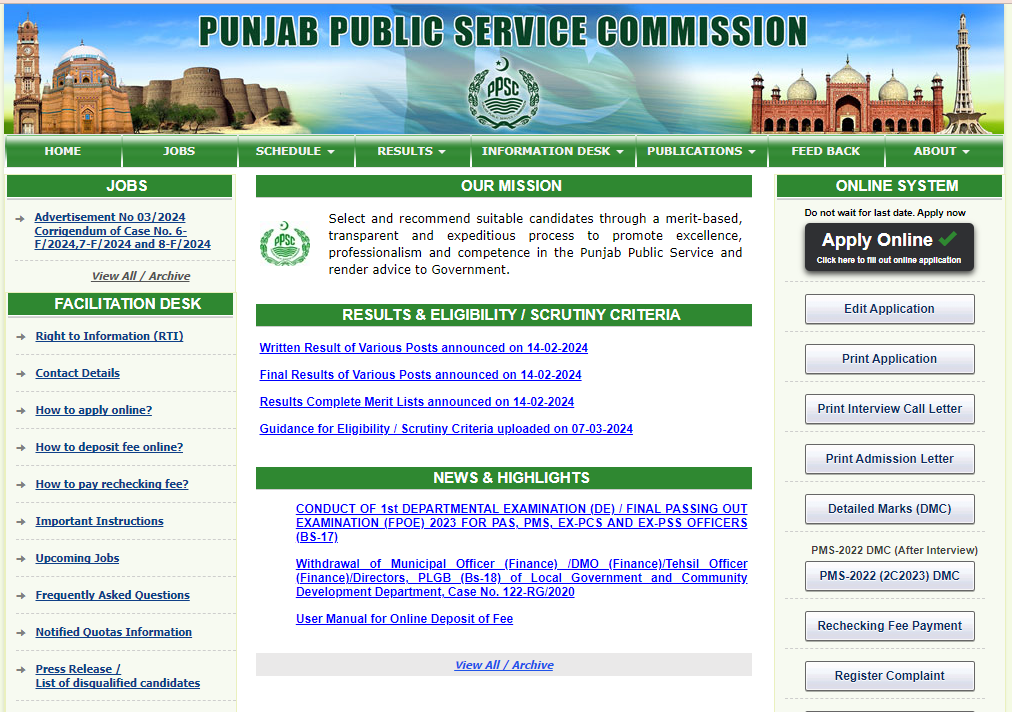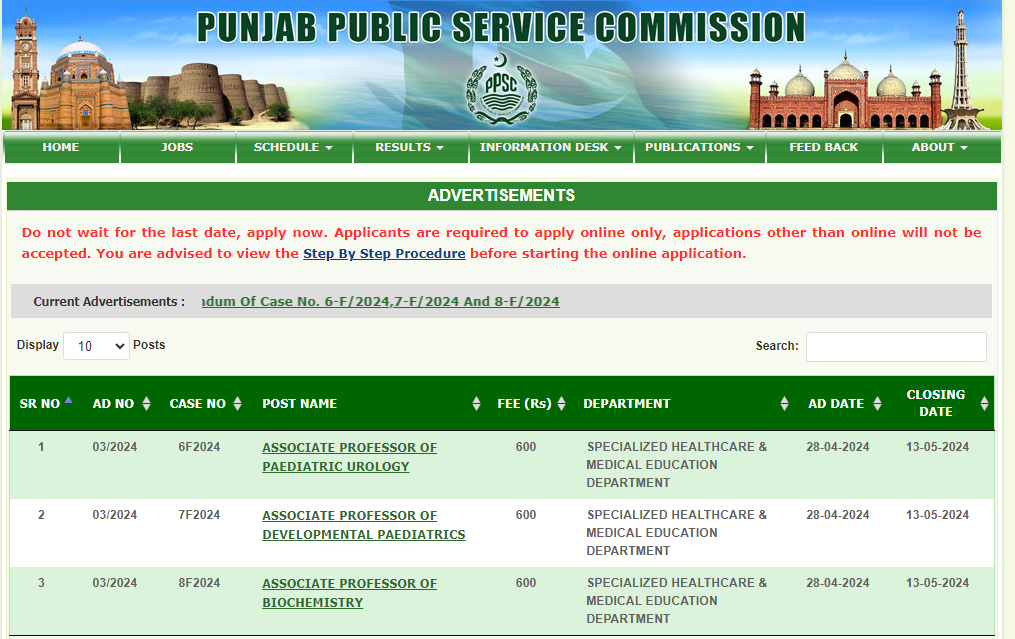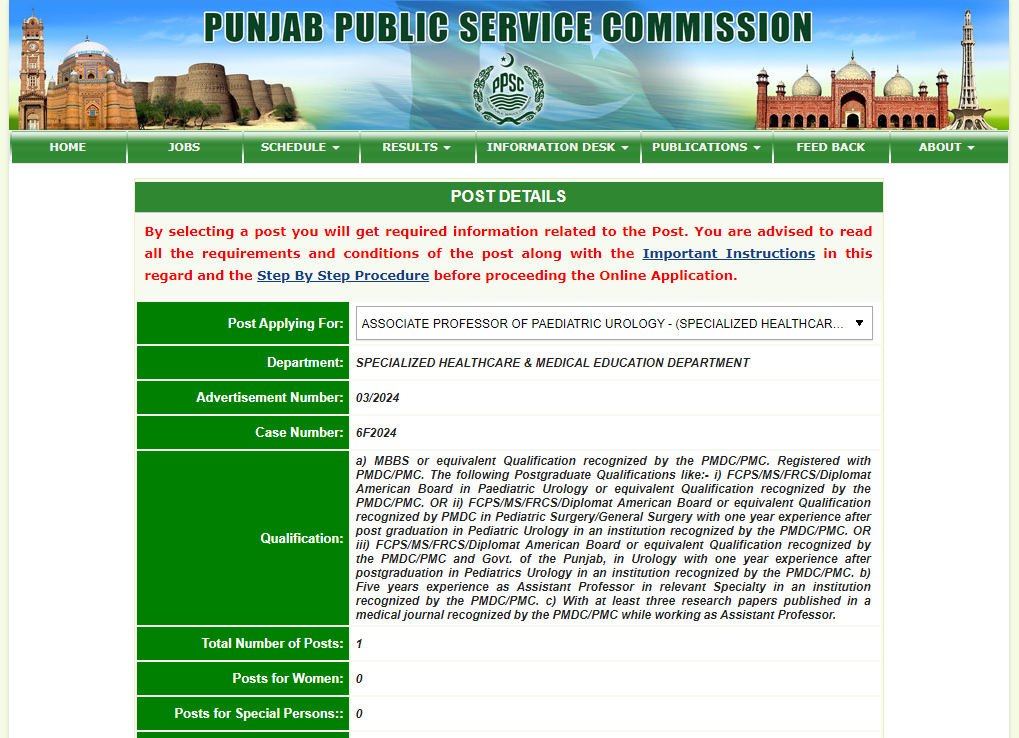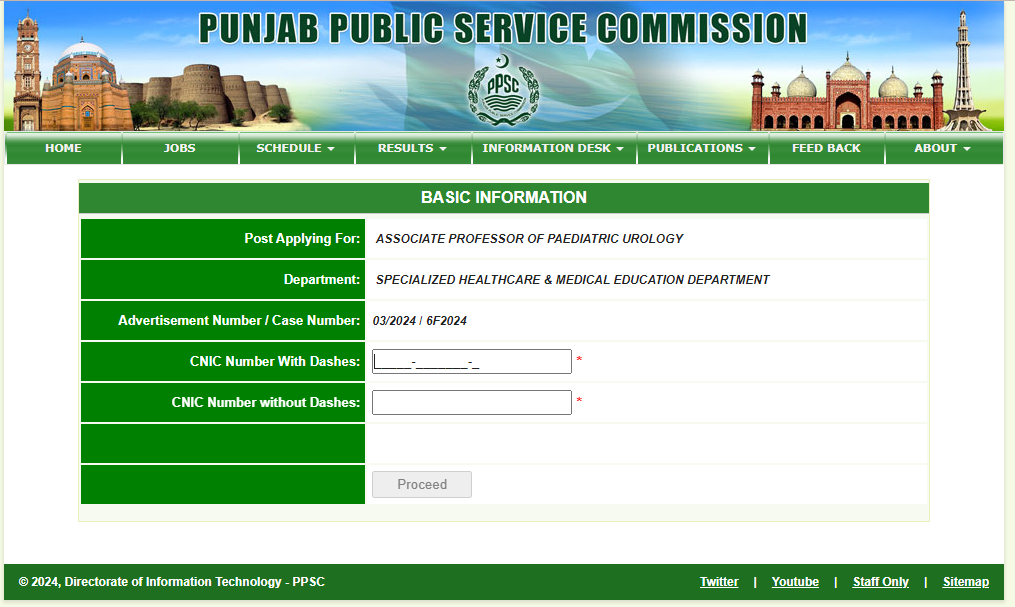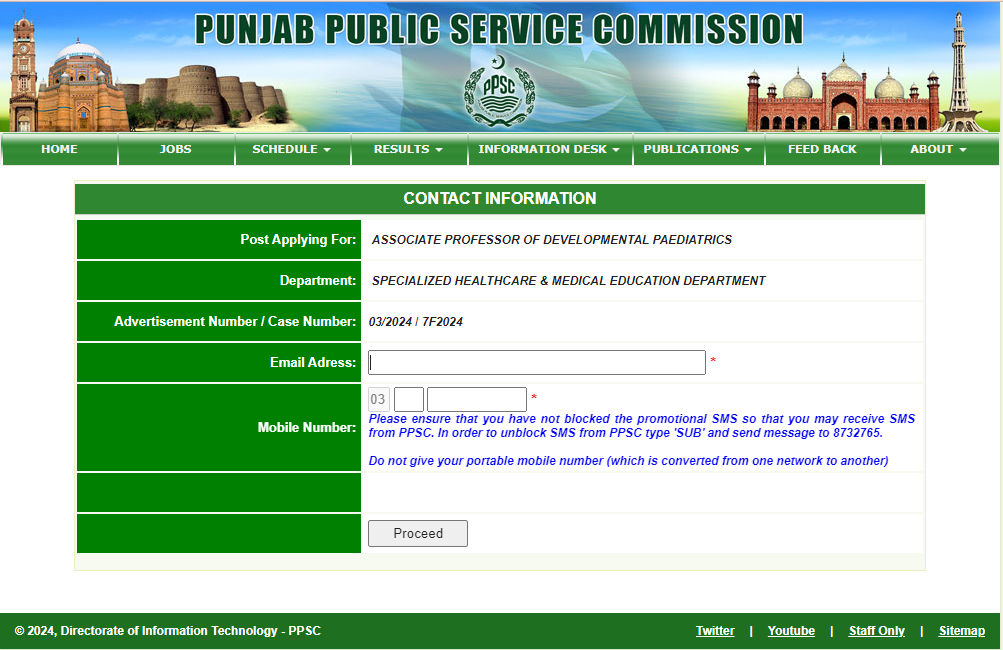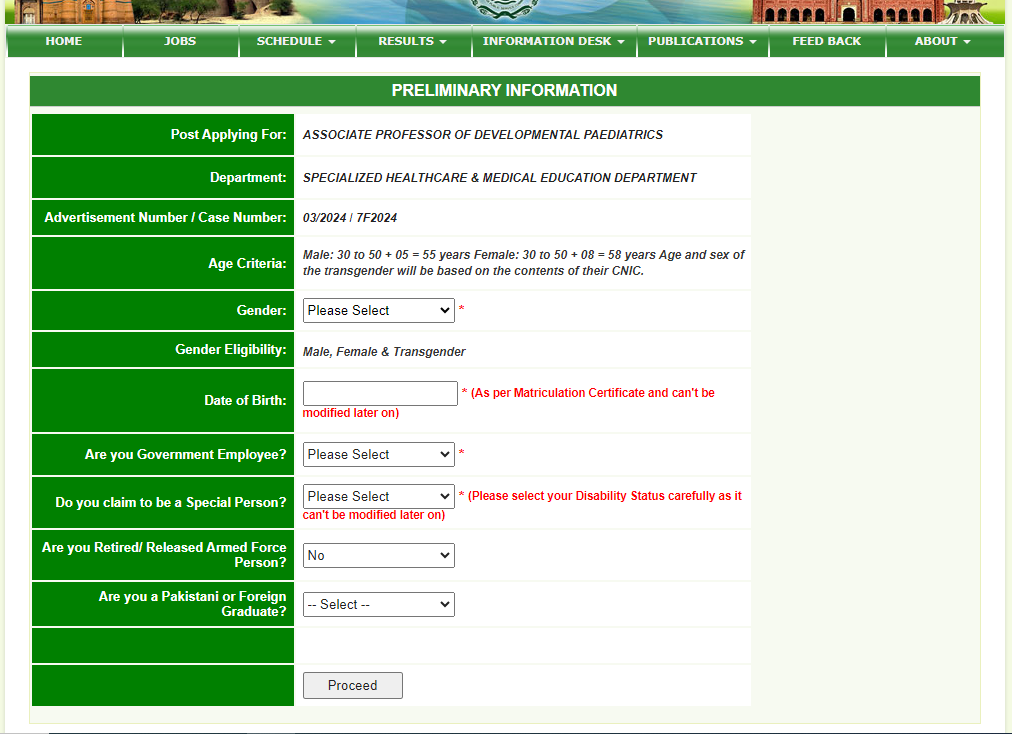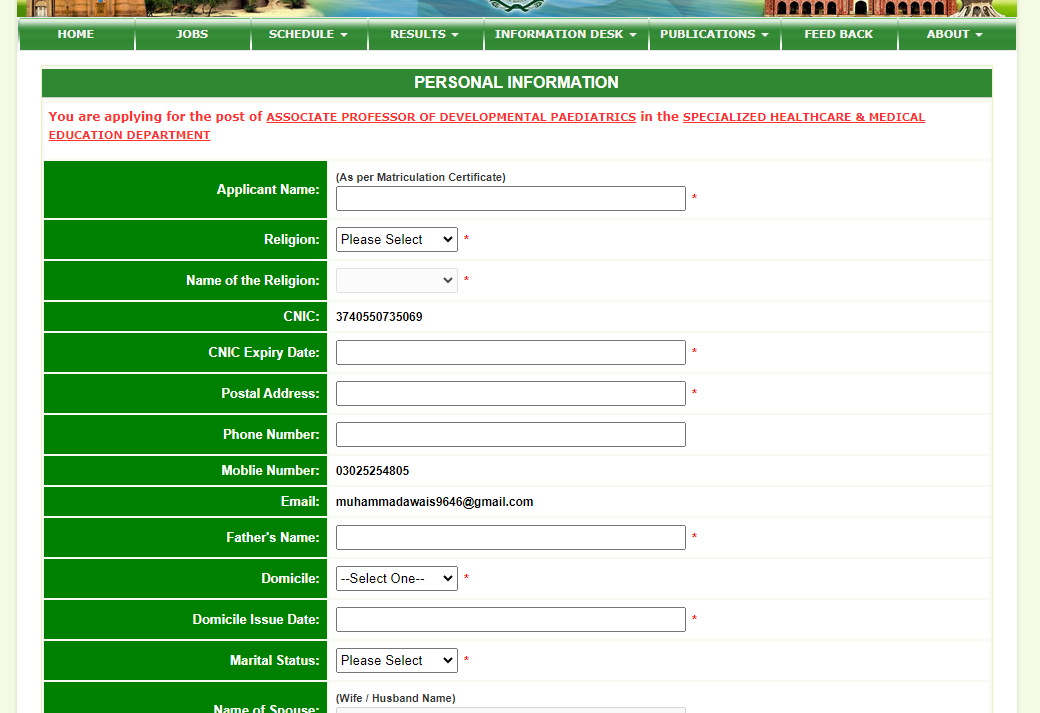Go to the official website of PPSC at https://www.ppsc.gop.pk/ and select the ‘Apply Online’ option
Choose the specific job position you wish to apply for.
You should select the position for which you are interested in applying, then click on the “Proceed” button after reviewing all relevant information regarding the position and its eligibility criteria.
Enter your CNIC Number and then click on the “Proceed” Button to continue.
Enter your email address and mobile number, then click the “Proceed” button. This will take you to the Contacts Verification page where you can review your contact details. If you need to correct your email address or mobile number, click on “Change Email / Mobile”. Otherwise, if the provided details are accurate, click on the “Verify” button.
Enter your your details such as Date of Birth, Gender, Employment Type, Disability Status, Armed Person Status, etc. After entering these details, click on the “Proceed” button to continue.
Fill in all the required details in the Personal Information Section. Once done, click on the “Save Information” button to save your data. A confirmation message will be displayed by the system. Click on the “Proceed” button to move forward with your application.
The system will generate your Payment System Identifier Number (PSID). Follow the instructions provided in the “EPay User Manual” (as mentioned in Step # 3) to pay the required fee for the post. Once you’ve completed the payment, click on the “Next” Button to proceed.
Upload your most recent photograph and an image of the front side of your CNIC (Computerized National Identity Card). Ensure that the size of each image is less than 25KB.
If you have a service record, add it (if applicable), then click on the “Save Information” button. Afterward, proceed by clicking the “Next” button.
Once you’ve entered all the necessary information, the “Submit Application” button will become enabled. Click on it to proceed to the Application Submission Page. Here, carefully read the undertaking, select the undertaking checkbox, and then click the “Submit Application” button to finalize your submission.